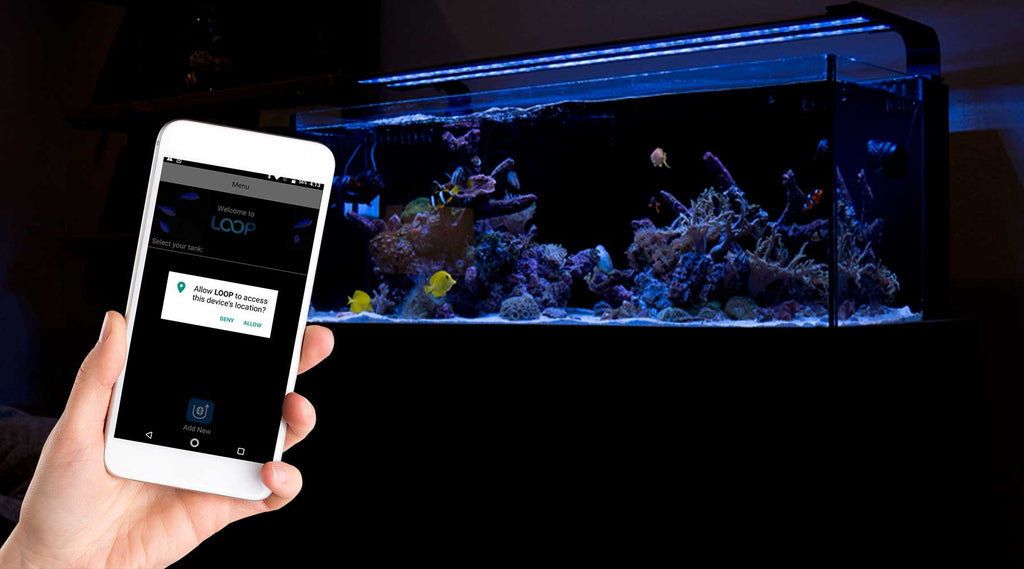-
iOS LOOP App Tips
PAIRING YOUR IOS DEVICE WITH LOOP Please be sure to update your LOOP App to the latest version available in the Apple APP store by going HERE. After you have downloaded the latest version of the LOOP App, please do the following: From your phone’s Settings screen, search for Bluetooth and make sure it is turned ON by moving the slider button to the right.... -
ANDROID TROUBLESHOOTING, TIPS, FAQ
TROUBLESHOOTING TIPS If you are experiencing issues with connecting your Android device to LOOP, first, please be sure to update to the latest version of the LOOP App, available here. In order to connect, please be sure that you have you have your phone’s Bluetooth setting switched ON. Please DO NOT try to connect your device through Bluetooth (your connected devices using a PIN code), but...